You can find my books at most major stores and online retailers. Here are direct links to order them online, including ebook editions.
With the Kindle and Nook ebooks, you may not need a dedicated device; Amazon and Barnes & Noble both offer apps for reading books on iOS devices and computers, too.
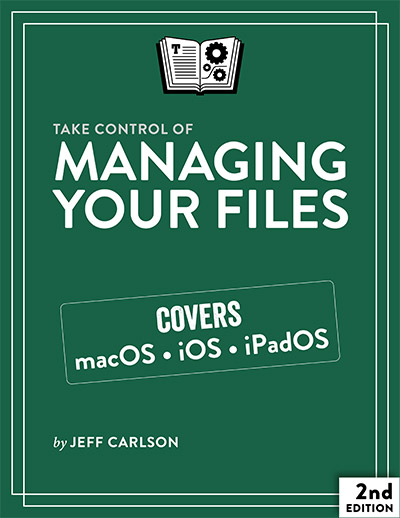
Take Control of Managing Your Files, 2nd Edition
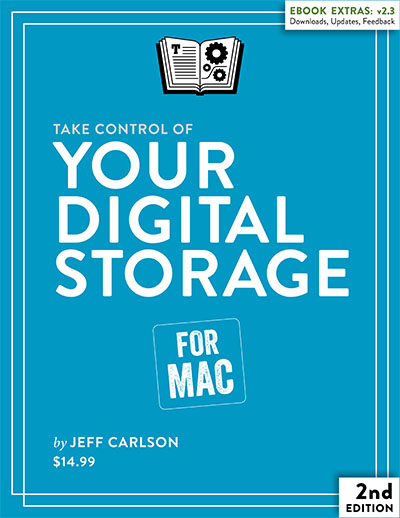
Take Control of Your Digital Storage, 2nd Edition
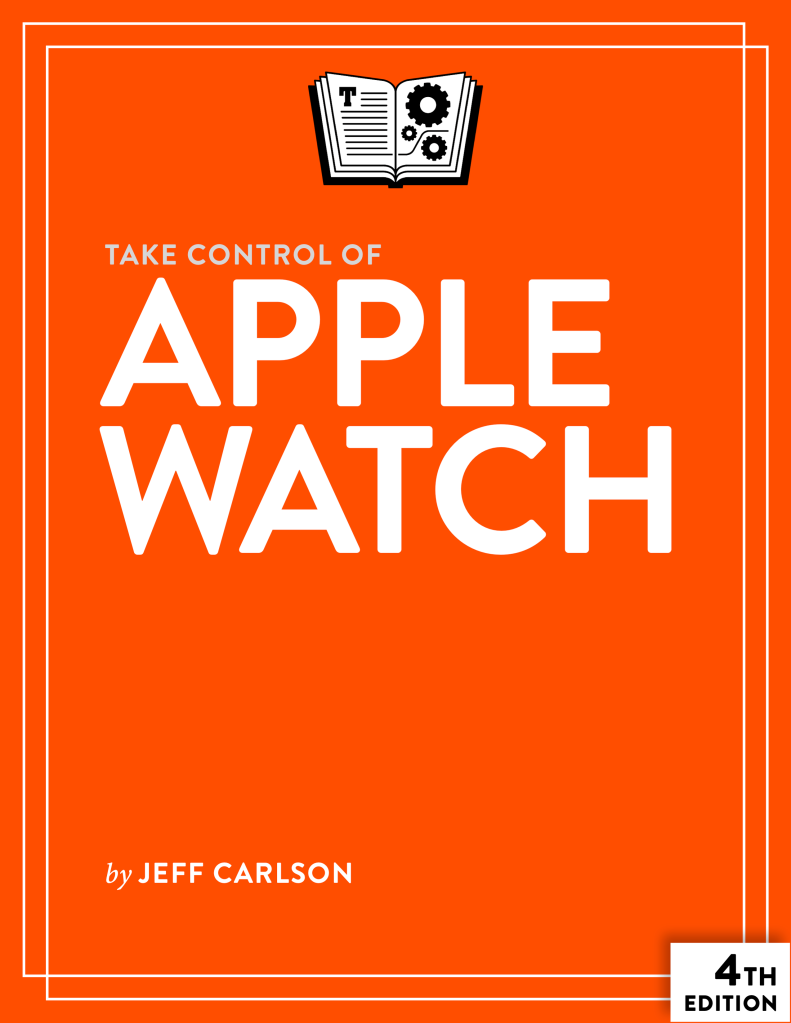
Take Control of Apple Watch, 4th Edition
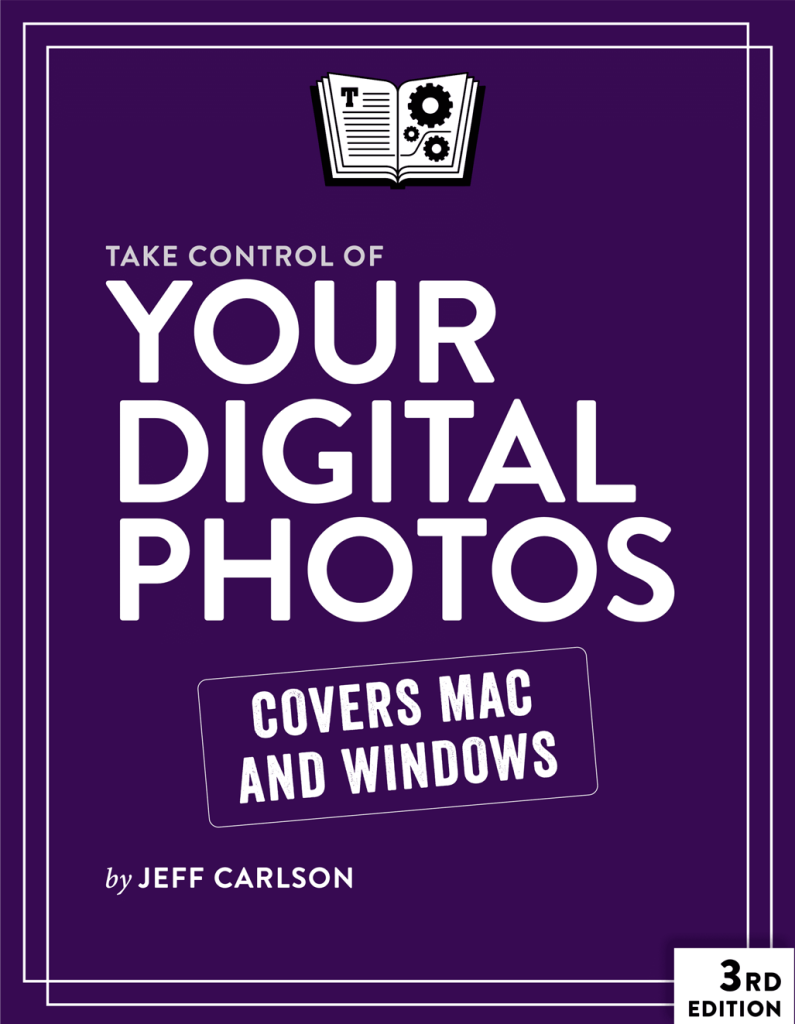
Take Control of Your Digital Photos, 3rd Edition
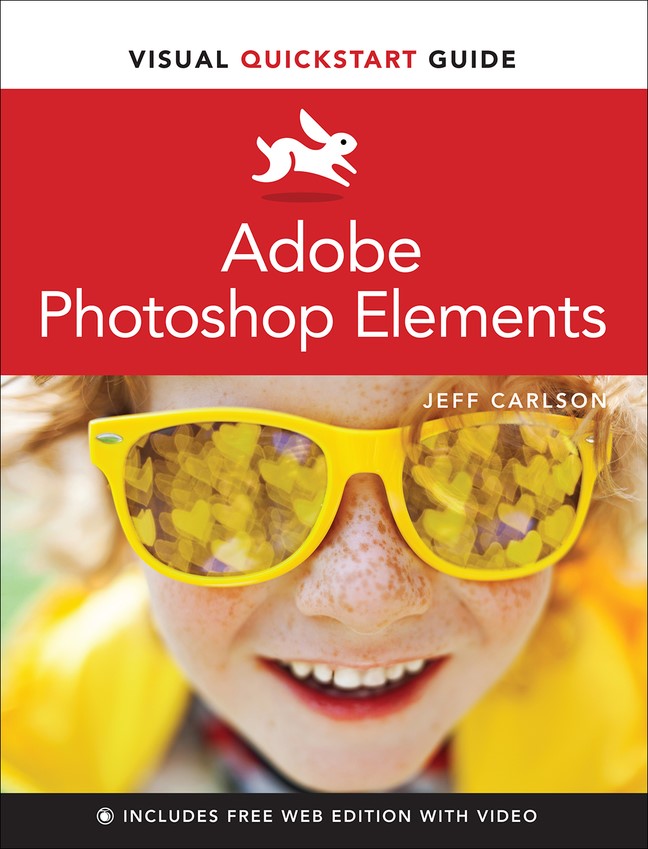
Adobe Photoshop Elements Visual QuickStart Guide
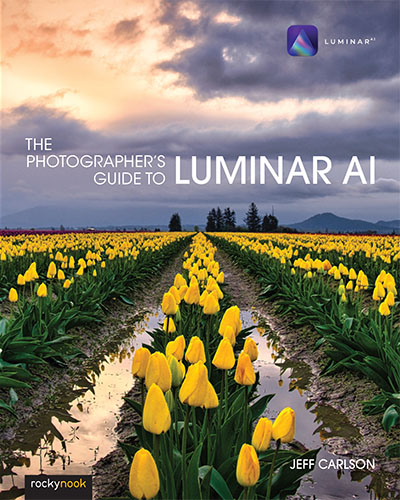
The Photographer’s Guide to Luminar AI
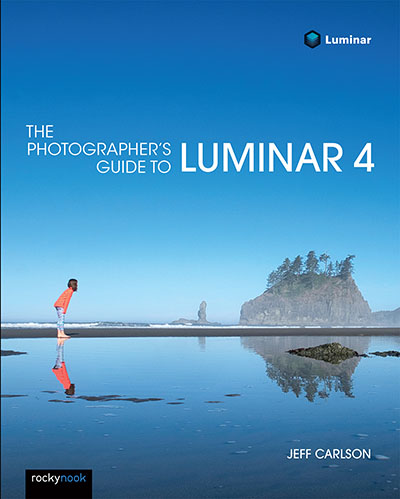
The Photographer’s Guide to Luminar 4
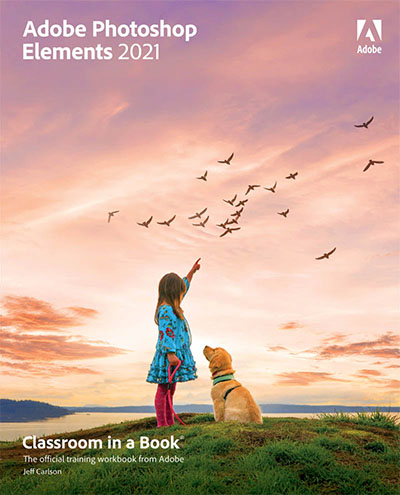
Adobe Photoshop Elements 2021 Classroom in a Book

Adobe Photoshop Elements 2020 Classroom in a Book
Older Books

Photos for OS X and iOS: Take, edit, and share photos in the Apple photography ecosystem
Amazon – Print
Amazon – Kindle
Apple – iBooks Store
Barnes & Noble – Print and Nook Ebook
Peachpit Press – Print
Peachpit Press – Ebook

The Connected Apple Family: Discover the Rich Apple Ecosystem of the Mac, iPhone, iPad, and Apple TV
Amazon – Print
Amazon – Kindle
Apple – iBooks Store
Barnes & Noble – Print and Nook Ebook
Peachpit Press – Print and Ebook
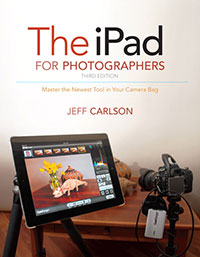
The iPad for Photographers, Third Edition
Amazon – Print
Amazon – Kindle
Apple – iBooks Store
Barnes & Noble – Print and Nook Ebook
Peachpit Press – Print and Ebook

Adobe Photoshop Elements 13 Classroom in a Book
Amazon – Print
Amazon – Kindle
Apple – iBooks Store
Barnes & Noble – Print and Nook Ebook
Peachpit Press – Print and Ebook

iPad and iPhone Video: Film, Edit, and Share the Apple Way
Amazon – Print
Amazon – Kindle
Apple – iBooks Store
Barnes & Noble – Print and Nook Ebook
Peachpit Press – Print
Peachpit Press – Ebook

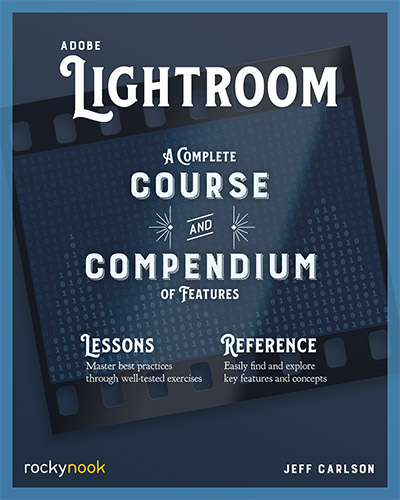
[…] My Books […]
[…] has posted Chapter 4 of my latest book “Canon EOS M: From Snapshots to Great Shots.” The chapter covers the Creative Zone (as Canon refers to it), an overview of the […]
[…] My Books […]
[…] great camera that’s currently hobbled by pretty bad autofocus (a reality I address in my book Canon EOS M: From Snapshots to Great Shots), so this is very promising news. Check out the video comparison of the existing firmware revision […]
[…] the Canon EOS M (which is the topic of my recent book Canon EOS M: From Snapshots to Great Shots; here’s more about the book) is now on sale for just $299 for the model that includes the […]
[…] All of Jeff Carlson's Books […]
[…] go into more detail about taking photos with the iPad in my book The iPad for Photographers, Second Edition, available […]
[…] had the great pleasure to do several podcasts and interviews about The iPad for Photographers, Second Edition. Last week I talked to the wonderful David Sparks and Katie Floyd for their Mac Power Users Podcast […]
[…] had the great pleasure to do several podcasts and interviews about The iPad for Photographers, Second Edition. Last week I talked to the wonderful David Sparks and Katie Floyd for their Mac Power Users Podcast […]
I’ve started to read your “Canon EOS M…” book, in trying to go from P&S to real photography, but I am completely confused by the focal lengths annotating all the photograph/figures in the book. Some clearly refer to the EOS M lenses by direct reference in the text (22mm, for example). A few use Canon EF lens, per the text, and the f.l. corresponds. Many are outside the range of the 18-55mm EOS M zoom, but I don’t know if they are given in EOS M context or in 35mm-based context which is 1.59 times that of the EOS M. That leaves me alo completely confused as to the ones within the EOS range. Can you clarify for me, whether they are all in EOS M “units”, or, if mixed, how I might tell which is which?
That would help me tremendously to get the most from your fine book.
Thank you very much.
Have a great holiday & new year.
Jeff
Jeff-
I’ve now read more about APS-C format, full-frame EF and 1.6x EF-S lenses for APS-C cameras, both with 44mm flange-focal distance to clear the mirror. I also now understand the shortening of the flange-focal plane distance (back focus) of the EF-M lenses to 18mm enables those lenses, with no mirror to avoid, to be smaller and potentially better. I’ve also finished my first pass through your book (eye opening anot the last pass for sure). I think my question is becomes whether the focal lengths annotating the figured were consistently 1.6x values using either EF-M or EF-S lenses, or, if not, if there is any way to disinguish those taken with full-frame EF lenses? OOr am I still confused?
Thanks,
Jeff
Hi Jeff,
I need to share a secret related to your question: not all of the photos were shot using the EOS M. Given the time schedule and variety of images, it’s impossible to populate an entire Snapshots to Great Shots book with shots taken from the same camera. If we did that, the book would probably come out almost a year after the camera hits the market, which doesn’t work for publishing schedules.
(I say that with one caveat: In my Canon G10/G11 and G12 books, every photo is shot using those cameras. But because we were on an extremely tight timeline, we crowd-sourced the images on Flickr, asking owners of those cameras to submit photos for the book. Again, there was no way I could go shoot everything over the short time we had to do the book. We didn’t know if it would work, if anyone would submit, but we were thrilled to get far more high-quality submissions than we needed.)
All of the photos in the EOS M are mine (that’s a requirement of the series, with the G10/11/12 books being the sole exception due to the circumstances), and were shot with the EOS M, a Nikon D90, and Canon PowerShot G11 and G12 cameras. We make a point of including photos that *could have been shot* using the EOS M. The M has the advantage of being able to use any Canon lens via the adapter, so there are some shots that *were* shot with longer lenses (like the elephants in chapter 2).
This Flickr set contains all (or most all) shots that were taken with the EOS M that appear in the book (plus some that aren’t in the book).
Jeff
[…] On Saturday we crossed from Seattle to Bremerton for a second-Christmas gathering with family who live in the area. I enjoy taking the Seattle-to-Bremerton ferry, and am always looking for new photos to make (like this one from last year that ended up in my book Canon EOS M: From Snapshots to Great Shots). […]
[…] My Books […]
Thanks for the clarification, Jeff, and the shots on flickr are beautiful. I had concluded that was the case, since it would be unreasonable to shoot a completely new set for each camera book on that schedule. Doesn’t change that the EOS M is a great book and I’m trying to put its lessons into practice.
Thanks,
Jeff
I’m glad to hear that. I was afraid I’d spoiled the magic or something. 😉
Happy shooting!
Jeff
[…] I also wrote about iStopMotion and many other aspects of creating video on iOS devices in my book iPad and iPhone Video: Film, Edit, and Share the Apple Way. […]
[…] My Books […]
[…] My Books […]
[…] also cover FiLMiC Pro in my book iPad and iPhone Video: Film, Edit, and Share the Apple Way. (Hint: It makes a great gift for the budding director in your family or circle of […]
[…] up, from The Connected Apple Family (co-authored with Dan Moren), is Chapter 4, Passwords and Security. You’ll learn about using […]
[…] My Books […]
[…] (Interested in iOS filmmaking? I go into plenty of detail about how to shoot and edit video using Apple devices in my book iPad and iPhone Video: Film, Edit, and Share the Apple Way!) […]
[…] consulted friend, colleague, and frequent contributor Jeff Carlson, who wrote extensively in the past about iMovie. He says that while Apple used to offer iMovie HD 6 […]
[…] Joiner invited me to talk about Apple’s Photos for OS X app and my new book, Photos for OS X and iOS. During a conversation where I think I forgot to give Chuck any chance to talk, we covered iCloud […]
[…] That said, I found the organization features to be frustrating in many areas, so I’m not going to give up Lightroom as my current tool of choice. (Well, it’s not like I get to use just one; I have photos in many applications for a variety of projects, like my Photos for OS X book.) […]
[…] That said, I found the organization features to be frustrating in many areas, so I’m not going to give up Lightroom as my current tool of choice. (Well, it’s not like I get to use just one; I have photos in many applications for a variety of projects, like my Photos for OS X book.) […]
[…] My Books […]
[…] photos, lots of screenshots, and plenty of answers. The book is now available in stores and from online retailers for as little as $18. (If you order the print or ebook versions from Amazon.com or directly from Peachpit, I get a small […]
[…] My Books […]
Jeff I have purchased several of your books, the latest being Canon EOS M FSTGS. I have the EOS M5, but purchased this book expecting an M5 supplement would issue. No update on Peachpit, could you advise if updated information for the M5 will become available as mentioned in the introduction to your book. Thanks for the great photography books!
Unfortunately, Peachpit chose not to run followups to that edition, and Peachpit itself is largely gone after parent company Pearson laid off nearly everyone last year.
[…] photos, lots of screenshots, and plenty of answers. The book is now available in stores and from online retailers for as little as $18. (If you order the print or ebook versions from Amazon.com or directly from Peachpit, I get a small […]
[…] That said, I found the organization features to be frustrating in many areas, so I’m not going to give up Lightroom as my current tool of choice. (Well, it’s not like I get to use just one; I have photos in many applications for a variety of projects, like my Photos for OS X book.) […]
[…] My Books […]